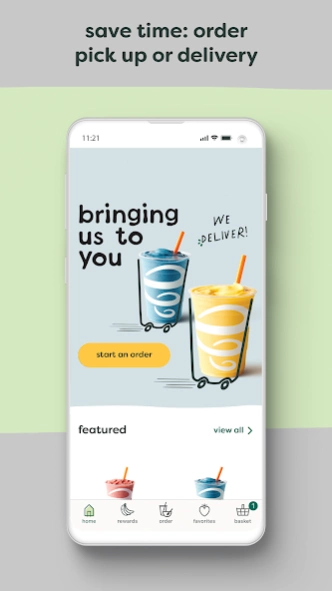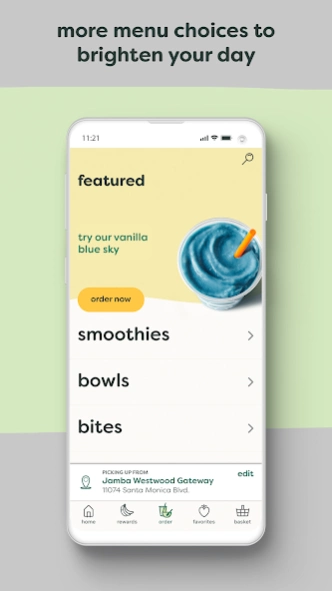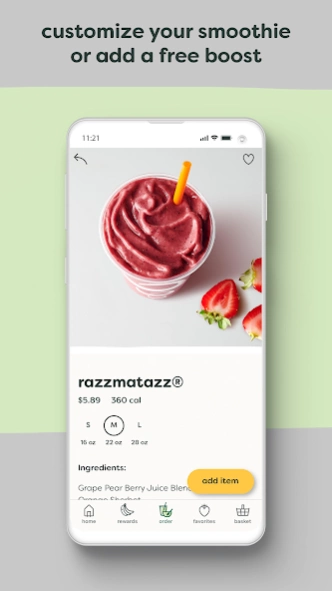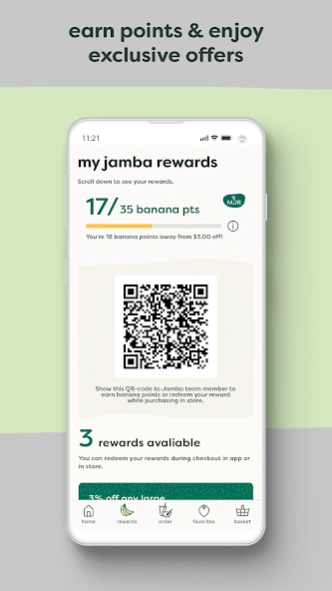Jamba 3.14
Continue to app
Free Version
Publisher Description
Jamba - Squeeze every minute and skip the line® by ordering with the Jamba app!
It’s here…the new My Jamba Rewards – a refreshed rewards and app experience that’s easier to use, easier to earn, and easier to enjoy. Plus delivery available.
MAKE THE MOST OF YOUR WHIRL’D
- Order ahead + pay with your phone
- Sign-up for My Jamba Rewards
- Earn points quickly
- Save your favorites
- Exclusive insider fun
- Get your Jamba treat delivered to you
HOW IT WORKS
1. Sign up for My Jamba Rewards (you’ll get $3 off your first order)
2. Select your preferred Jamba location
3. Browse the menu and create your order (or use a previous order)
4. When you’ve selected your items, choose a pickup time
5. Pay in advance and save payment info for your next order
6. Head straight to the regular pick up location in the store and Skip the Line®!
For questions regarding your order? Contact us at: https://www.jamba.com/contact-us
Disclaimer: Continued use of GPS running in the background can dramatically decrease battery life.
About Jamba
Jamba is a free app for Android published in the Health & Nutrition list of apps, part of Home & Hobby.
The company that develops Jamba is Jamba. The latest version released by its developer is 3.14.
To install Jamba on your Android device, just click the green Continue To App button above to start the installation process. The app is listed on our website since 2024-03-01 and was downloaded 2 times. We have already checked if the download link is safe, however for your own protection we recommend that you scan the downloaded app with your antivirus. Your antivirus may detect the Jamba as malware as malware if the download link to com.olo.jambajuice is broken.
How to install Jamba on your Android device:
- Click on the Continue To App button on our website. This will redirect you to Google Play.
- Once the Jamba is shown in the Google Play listing of your Android device, you can start its download and installation. Tap on the Install button located below the search bar and to the right of the app icon.
- A pop-up window with the permissions required by Jamba will be shown. Click on Accept to continue the process.
- Jamba will be downloaded onto your device, displaying a progress. Once the download completes, the installation will start and you'll get a notification after the installation is finished.